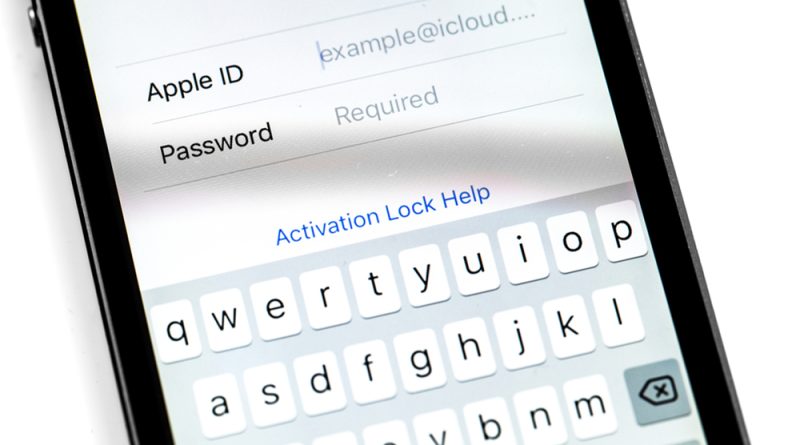iCloud for Windows Embraces Enhanced Security with Apple ID Security Keys Integration
In a significant step towards bolstering digital security, Apple has announced an update that allows users with physical security keys for their Apple ID to now access iCloud on Windows. This enhancement comes with the release of iCloud for Windows version 15, as confirmed by Apple in a freshly updated support document.
Before this update, users who had activated the Apple ID security keys feature found themselves unable to log into iCloud for Windows. This limitation is now a thing of the past, opening up a new realm of security and convenience for Windows users deeply integrated into the Apple ecosystem.
The support for Apple ID security keys, introduced in early last year alongside iOS 16.3, iPadOS 16.3, and macOS 13.2, adds an extra layer of protection for Apple ID accounts. This optional security measure requires users to enter their password and then authenticate using a FIDO-certified physical security key as part of two-factor authentication, replacing the traditional six-digit verification code typically sent to another Apple device. These security keys, often resembling USB thumb drives, provide a robust defense against sophisticated cyber threats like phishing and social engineering scams.
While Apple touts this feature as a stronghold against targeted attacks, users are urged to tread cautiously. Activating the security keys feature demands a heightened sense of responsibility, as losing all trusted Apple devices and security keys could result in being permanently locked out of the Apple ID account. With this update, Apple continues to navigate the delicate balance between advanced security measures and user accessibility, ensuring that iCloud for Windows users are not left behind in the quest for stringent digital security.